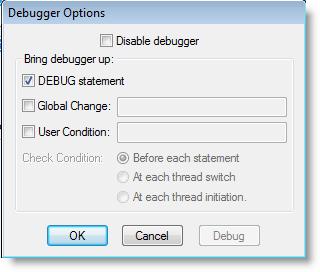
You are here: Running the Model > Run-Time Menus & Controls > Debug Option > Debugger Options Dialog Box
The Debugger Options dialog box allows the user to specify when to display the Debugger dialog box during the simulation run.
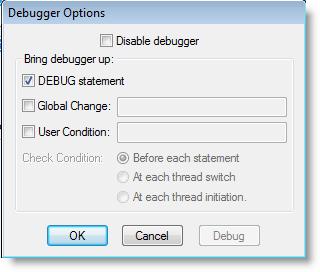
Disable debugger Disables the debugger completely. By default the debugger is enabled. Running the model with the debugger disabled increases the run speed. When running multiple replications or scenarios, or when the animation is disabled, the debugger will automatically be disabled.
DEBUG statement Displays the Debugger dialog box every time a DEBUG statement is encountered in an enabled process while running the simulation. See Debug for more information.
Global Change Displays the Debugger dialog box every time a global change occurs to a specified variable or array. The Debugger dialog box shows the original and new value of the element. Only one global name can be specified in this box.
User Condition Displays the Debugger dialog box when a defined user condition written as a Boolean expression becomes true, for example, when Var1=5. Only one expression can be specified in this box, although several conditions can be tested by using the OR operator. See Boolean Expressions for more information.
Check Condition Allows the user to define how often to check the user condition. The options include:
• Before each statement The condition, such as Var1=1, will be checked before each statement is executed. This option is the most precise way to tell exactly when the user condition becomes true, but it slows down the simulation the most.
• At each thread switch The condition, such as Var3>17, will be checked only if a statement from a different thread follows the current statement being executed.
• At each thread initiation The condition, such as Att1=5, will be checked only if the next statement to be executed is the first statement in a thread (the first statement in a thread is also the first statement of a logic).
Debug button Pressing the Debug button displays the Debugger dialog box before the next statement executes.
OK Closes the Debugger Options dialog box and continues to run the simulation model.